Here is a look at how to carry out some of the most common eToro account management tasks efficiently.
It is not currently possible to change the username on your existing eToro account. One way to work around this is by closing your account and then creating a new one using a different email address and the new username of your choice. However, keep in mind that doing this will mean that all of your existing statistics and trading history will be lost, and a new portfolio will have to be created from scratch. Identification documents will also need to be provided again.
eToro makes it easy to close your account. You will need to go to your Account Settings page, and then head to the bottom of the page and follow the link to the self-service account closure service. All open positions will need to be closed, and you should withdraw any funds over $25. Go to the menu on the left and click “Withdraw Funds”, entering the amount you wish to withdraw. The electronic withdrawal form must be completed, and then you can click “Submit.”
eToro would appreciate any feedback you can provide about why you are closing your account and they will ask if there is any chance of you changing your mind. In the event that you wish to reopen the account, they will be happy to assist you in doing so after you have opened a ticket.
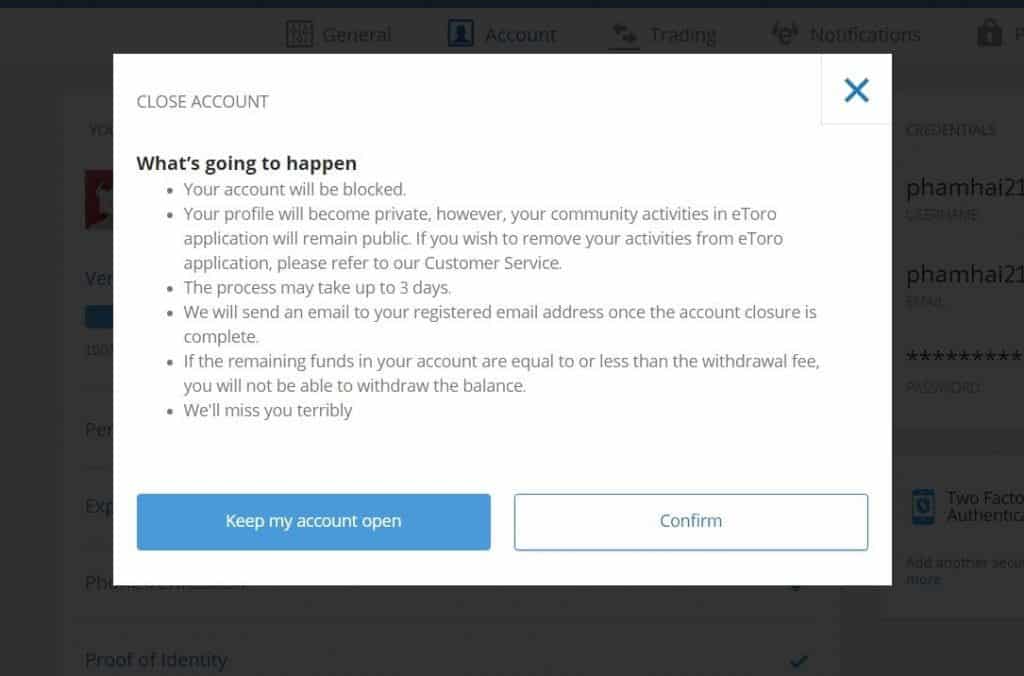
To update an existing account, you will need to follow this link: https://www.etoro.com/login. However, if you wish to update your own personal information, such as your address, you will need to contact the support page. eToro will be happy to help you keep your personal details up-to-date.
If you are unable to gain access to your account, or it appears to have been blocked for some reason, you will need to contact the eToro customer service page. If you are also unable to log in as an existing user to the Customer Service Centre, click on “Visitor” and use a different email address to open a case. eToro will then assist you in unblocking your account.
The Customer Service Centre can also be used to see and track your open tickets, in addition to submitting questions and replying.
If you have forgotten your password, you will need to go to etoro.com and then click on “Forgot Password.” You will then be able to enter your current email address and click submit. eToro will then send you an email with a unique password reset link to set a new password within 24 hours. If the prompt doesn’t appear in your main inbox, make sure you check your spam folder!
If you have encountered unexpected errors, you would like to suggest a new feature or you just have a question about your account or the platform, you can do so by opening a support ticket at eToro’s Customer Service Centre.